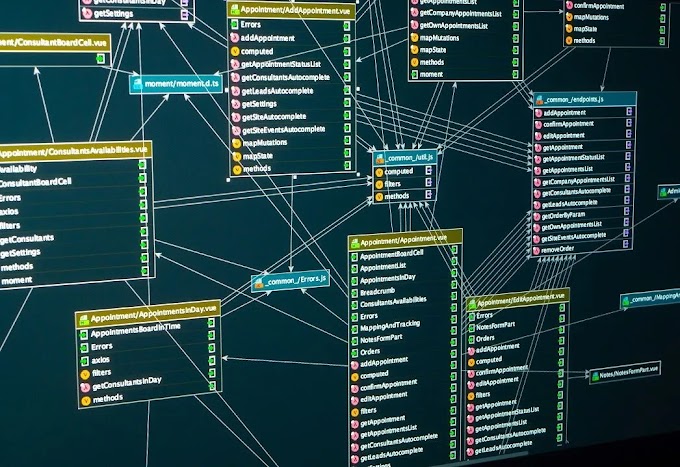1. Choose the right web hosting:-
The performance of your blogging site is heavily influenced by the quality of web hosting you choose. The type of hosting you choose will depend on the size and complexity of your site. If you're just starting out, a shared hosting plan may be sufficient. However, as your site grows, you may want to consider upgrading to a virtual private server (VPS) or dedicated hosting.
When choosing a web host, make sure to consider factors such as server speed, uptime guarantees, and customer support. Look for a hosting provider that offers SSD storage, which is faster than traditional hard drives, and a content delivery network (CDN), which can improve website load times.
2. Optimize your images:-
Images are an essential part of any blogging site, but they can also slow down your site's performance. To optimize your images, make sure to compress them to reduce their file size. You can use online tools such as Tiny PNG or Compress
JPEG to compress your images without compromising their quality. Additionally, make sure to use the correct image format. For example, use JPEG for photographs and PNG for graphics. You can also use lazy loading to ensure that images are only loaded when a visitor scrolls down to them.
3. Use caching:-
Caching is the process of storing frequently accessed data in a temporary location to reduce load times. By using caching, you can reduce the number of requests to your server, which can significantly improve your site's performance.
There are several caching plugins available for popular content management systems such as WordPress. These plugins can help you configure caching for your site and improve its overall performance.
4. Minimize HTTP requests:-
Each time a visitor loads a page on your site, their browser sends a request to your server for each resource required to display the page. This includes images, CSS files, and JavaScript files. The more requests your site receives, the longer it will take to load.
To minimize HTTP requests, make sure to optimize your images and use CSS sprites to combine multiple images into a single file. You can also minify your CSS and JavaScript files, which removes unnecessary characters and whitespace to reduce their file size.
5. Use a content delivery network (CDN):-
A content delivery network (CDN) is a network of servers that are distributed across the world and store copies of your site's content. When a visitor loads your site, the CDN will serve the content from the server that is closest to them, reducing load times and improving performance.
Many web hosting providers offer CDNs as part of their hosting packages. Alternatively, you can use a third-party CDN provider such as Cloudflare or MaxCDN.
6. Optimize your code:
The code that powers your site can also impact its performance. To optimize your code, make sure to use clean, efficient code that follows best practices. You can use tools such as Google's PageSpeed Insights to identify areas of your code that need improvement.
Additionally, make sure to use a content management system (CMS) that is optimized for performance. WordPress, for example, has many plugins and themes available that are specifically designed to improve site performance.
7. Monitor your site's performance:
Finally, it's crucial to monitor your site's performance regularly to identify issues and areas for improvement. Use tools such as Google Analytics to track your site's load times and visitor behavior. This will help you identify areas that need improvement and ensure that your site running at its best.