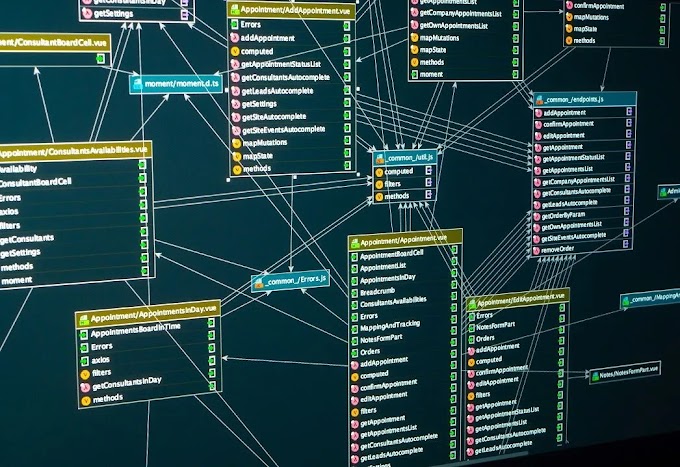Introduction:
In today's digital age, a website needs to have a responsive design, especially when it comes to blogging sites. A responsive design means that your website is optimized for all devices, including desktops, laptops, tablets, and mobile phones. Creating a responsive design for your blogging site not only ensures that your website looks good on all devices, but it also improves your website's overall user experience. In this article, we will discuss how to create a responsive design for your blogging site.
1. Understand the importance of responsive design:
Before diving into creating a responsive design for your blogging site, it's essential to understand why responsive design is so important. The rise of mobile devices has made it crucial for websites to be optimized for all screen sizes. According to Statista, mobile devices accounted for over 50% of all web traffic in 2021. If your website is not responsive, it could lead to a poor user experience for your visitors and potentially cause them to leave your site.
2. Choose a responsive design template or theme:
When creating a responsive design for your blogging site, it's best to start with a responsive template or theme. Most website builders, including WordPress, offer a range of responsive design templates and themes that you can choose from. These templates and themes are pre-designed to be responsive, which means that they will automatically adjust to fit the screen size of the device that your website is being viewed on.
When choosing a responsive design template or theme, make sure to consider the overall design, layout, and features. Look for a template or theme that is easy to navigate and provides a great user experience.
3. Optimize your images:
Optimizing your images is crucial when creating a responsive design for your blogging site. Large images can significantly slow down your website, especially on mobile devices. This can lead to a poor user experience and cause visitors to leave your site.
To optimize your images, make sure to compress them to reduce their file size. You can use online tools such as Tiny PNG or Compress JPEG to compress your images without compromising their quality. Additionally, make sure to use the correct image format. For example, use JPEG for photographs and PNG for graphics.
4. Use a responsive grid system:
Using a responsive grid system is an effective way to create a responsive design for your blogging site. A grid system allows you to create a layout that adapts to different screen sizes. This means that your website will look great on all devices, whether it's a desktop, tablet, or mobile phone.
When using a grid system, make sure to use columns and rows to create a consistent layout. You can use CSS frameworks such as Bootstrap or Foundation to create a responsive grid system for your blogging site.
5. Use responsive typography:
Typography is an essential element of web design, and it's crucial to use responsive typography when creating a responsive design for your blogging site. Responsive typography means that your text will adjust to fit the screen size of the device that your website is being viewed on.
To use responsive typography, make sure to use a font that is easy to read on all devices. Additionally, make sure to adjust the font size and line height to ensure that your text is easy to read on different screen sizes.
6. Test your responsive design:
Testing your responsive design is crucial to ensure that your website looks great on all devices. There are several tools available to test your website's responsiveness, including Google's Mobile-Friendly Test and Browser Stack.
Make sure to test your website on different devices and screen sizes to ensure that it looks great on all of them. Additionally, make sure to test your website's loading speed, as a slow-loading website can lead to a poor user experience.
Conclusion:
Creating a responsive design for your blogging site is crucial in today's
digital age. A responsive design ensures that your website looks great and provides a great user experience on all devices, including desktops, laptops, tablets, and mobile phones. By following these tips, you can create a responsive design for your blogging site that is easy to navigate, visually appealing and provides a great user experience.
Remember that a responsive design is not a one-time fix. As new devices and screen sizes are introduced, you may need to adjust your website's design to ensure that it remains responsive. By keeping up with the latest design trends and technologies, you can ensure that your blogging site remains responsive and user-friendly for years to come.